Using Salesforce Analytics for Data-Driven Decision Making.
Table of Contents:
Understanding Salesforce Analytics
- What is Salesforce Analytics?
- Key Features of Salesforce Analytics
Benefits of Using Salesforce Analytics for Data-Driven Decision Making
- Real-time Data Insights
- Customizable Dashboards and Reports
- AI-Powered Analytics
- Enhanced Sales Performance
- Improved Customer Experience
How to Get Started with Salesforce Analytics
- Choosing the Right Analytics Tools
- Setting Up Analytics in Salesforce
- Creating Custom Reports and Dashboards
- Best Practices for Data-Driven Decision Making
Real-World Examples of Using Salesforce Analytics for Data-Driven Decision Making
- Case Study: XYZ Company Improves Sales Performance
- Case Study: ABC Company Enhances Customer Experience
Conclusion
- Understanding Salesforce Analytics
What is Salesforce Analytics?
Salesforce Analytics is a suite of business intelligence tools that provides real-time insights into your business data. It allows you to analyze data from multiple sources, including Salesforce CRM, third-party systems, and external data sources. With Salesforce Analytics, you can create customizable dashboards, reports, and charts that help you visualize your data and make data-driven decisions.

Key Features of Salesforce Analytics:
- Data Integration: Salesforce Analytics enables you to integrate data from multiple sources into a single platform, including Salesforce CRM, spreadsheets, and databases.
- Customizable Dashboards and Reports: You can create custom dashboards and reports that provide real-time data insights into your business performance.
- AI-Powered Analytics: Salesforce Analytics leverages artificial intelligence to provide predictive insights and recommendations.
- Mobile Access: You can access your data from anywhere and anytime using Salesforce Analytics mobile app.
- Collaboration: You can share your dashboards and reports with your team, enabling collaboration and improving decision-making.
Benefits of Using Salesforce Analytics for Data-Driven Decision Making:
Real-time Data Insights:
Salesforce Analytics provides real-time insights into your business performance, enabling you to make informed decisions based on the latest data. With real-time data, you can identify trends, patterns, and anomalies in your business, and make adjustments accordingly.
Customizable Dashboards and Reports:
Salesforce Analytics allows you to create customizable dashboards and reports that provide a visual representation of your data. You can tailor your dashboards to meet your specific business needs and track your KPIs in real-time. Customizable dashboards and reports make it easier to understand complex data and make data-driven decisions.
AI-Powered Analytics:
Salesforce Analytics uses artificial intelligence to provide predictive insights and recommendations. AI-powered analytics can help you identify new business opportunities, predict customer behavior, and optimize sales and marketing strategies.
Enhanced Sales Performance:
Salesforce Analytics enables you to analyze sales data in real-time, providing insights into sales performance and customer behavior. With this information, you can optimize your sales strategies and increase revenue.
Improved Customer Experience:
Salesforce Analytics allows you to analyze customer data, including preferences, behavior, and feedback, enabling you to provide a personalized customer experience. By understanding your customers better, you can build stronger relationships and increase customer loyalty.
How to Get Started with Salesforce Analytics:
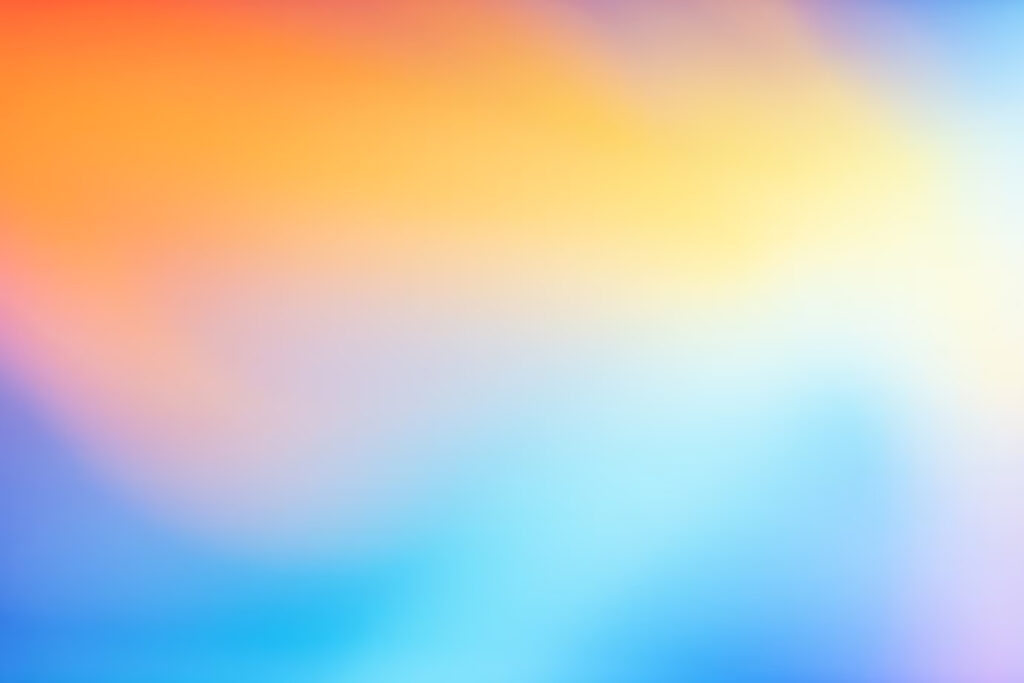
Choosing the Right Analytics Tools:
Salesforce offers a range of analytics tools, including Einstein Analytics, Tableau CRM, and MuleSoft Anypoint Platform. Choosing the right analytics tool depends on your business needs, data sources, and analytics requirements. Einstein Analytics, for example, is designed to help organizations of all sizes to explore and analyze data from a wide range of sources. Tableau CRM, on the other hand, is ideal for businesses that need to analyze large volumes of data quickly and easily. MuleSoft Anypoint Platform is designed to connect data from different sources and make it easier to analyze and visualize.
When selecting an analytics tool, it is important to evaluate its features and capabilities, including its ability to handle large volumes of data, support for real-time analytics, and ease of use. You should also consider the level of customization and flexibility offered by the tool, as well as its cost and scalability.
In conclusion, using Salesforce analytics tools can help businesses make data-driven decisions and gain insights into their operations, customers, and market trends. By choosing the right analytics tool and working with an experienced Salesforce consultant, businesses can harness the power of data analytics to drive growth, improve efficiency, and stay ahead of the competition.
Keywords:
- Salesforce Analytics
- Data-Driven Decision Making
- Business Intelligence Tools
- Tableau CRM
- Einstein Analytics
- MuleSoft Anypoint Platform
- Data Visualization
- Data Management
- Data Warehousing
- Data Mining
Phrases:
- “Leveraging Salesforce Analytics for Better Business Insights”
- “Maximizing Your Salesforce CRM Investment with Analytics”
- “Data-Driven Decision Making with Salesforce Analytics”
- “Choosing the Right Analytics Tool for Your Business Needs”
- “Transforming Data into Actionable Insights with Salesforce Analytics”