Fundraise is a cloud-based fundraising platform that is designed to help nonprofits accept donations and manage their fundraising campaigns. By integrating Fundraise with NPSP, nonprofits can take advantage of the powerful features of both platforms to drive more successful fundraising outcomes. In this blog, we will explore the step-by-step process for integrating Fundraise with NPSP, as well as how it can be used to improve fundraising efforts.
Step 1: Connecting Fundraise and NPSP
The first step in integrating Fundraise and NPSP is to connect the two platforms. To do this, you will need to log in to both Fundraise and NPSP, and then follow the steps outlined in the integration documentation. This typically involves creating a connection between the two platforms and entering your login credentials for both.
Step 2: Mapping Data Fields
Once you have connected Fundraise and NPSP, the next step is to map the data fields between the two platforms. This means that you will need to specify which data fields in Fundraise should be transferred to NPSP, and which data fields in NPSP should be used to populate the corresponding fields in Fundraise. This is an important step, as it ensures that the data between the two platforms is correctly synchronized and that there are no discrepancies between the two.
Step 3: Synchronizing Data
Once you have mapped the data fields between Fundraise and NPSP, the next step is to synchronize the data between the two platforms. This is typically done by running a sync process, which will transfer data from Fundraise to NPSP and vice versa. The frequency of the sync process can be set according to your needs, and can be run on a daily, weekly, or monthly basis.
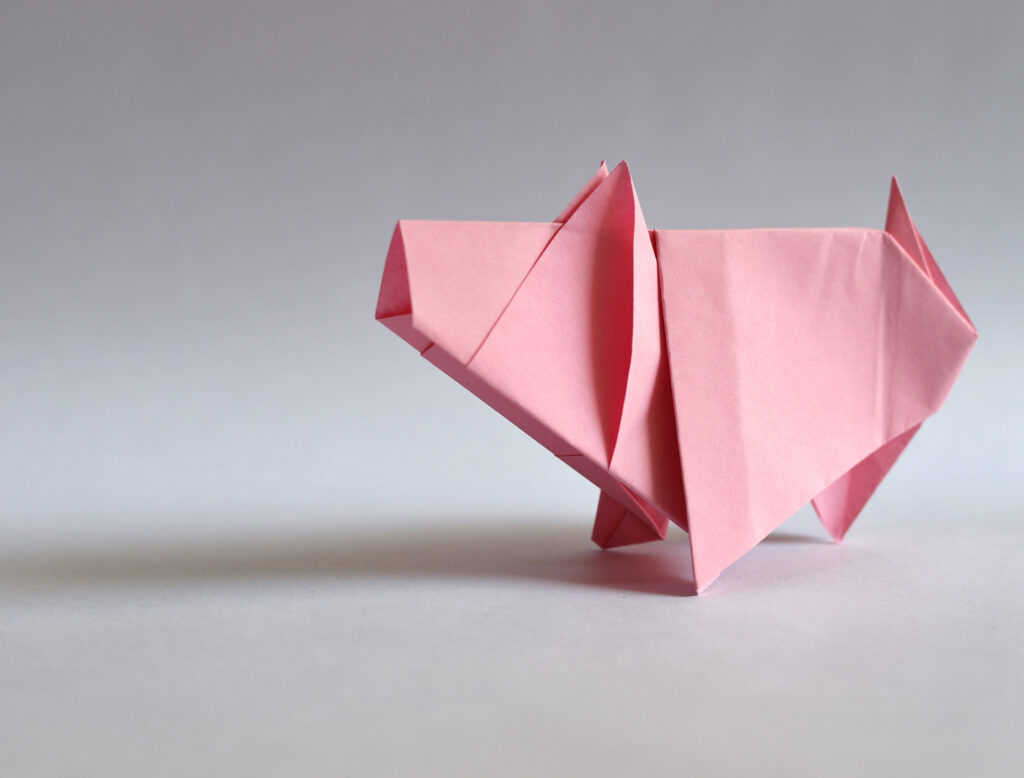
Step 4: Configuring Fundraise Forms
The next step in integrating Fundraise and NPSP is to configure Fundraise forms. This involves setting up donation forms in Fundraise that will be used to accept donations from your supporters. You can create multiple forms, each with different settings and options, to meet the specific needs of your organization.
Step 5: Tracking Donations
Once you have set up your Fundraise forms, the next step is to track donations. This is done by monitoring the data that is being transferred from Fundraise to NPSP. You can use NPSP to track the progress of your fundraising campaigns, monitor donations in real-time, and make informed decisions about your fundraising efforts.
Step 6: Reporting and Analytics
The final step in integrating Fundraise and NPSP is to utilize reporting and analytics. NPSP provides a range of reporting and analytics tools that allow you to track the success of your fundraising campaigns and make data-driven decisions about your fundraising efforts. You can use these tools to monitor the progress of your campaigns, see which sources are driving the most donations, and track the impact of your campaigns over time.
In conclusion, integrating Fundraise with NPSP is a straightforward process that can have a significant impact on your fundraising efforts. By taking advantage of the powerful features of both platforms, nonprofits can streamline their fundraising processes, monitor the progress of their campaigns, and make data-driven decisions to drive more successful fundraising outcomes. If you are a nonprofit looking to improve your fundraising efforts, we highly recommend exploring the integration of Fundraise and NPSP.